Difference between revisions of "Help:Wiki quickstart"
(Removed redirect to zhmoe:Help:wiki入门) (Tags: Removed redirect, visualeditor-switched) |
m |
||
| Line 1: | Line 1: | ||
| − | First, | + | First, welcome to join Moegirlpedia, for you to make more happiness here, you need to know how to edit this wiki. |
| − | {{外部图片注释|{{filepath:Moegirl_header_screenshot_20201008.png}}|页面顶部的说明([[:File:Moegirl_header_screenshot_20201008.png|点此查看大图]]),If you want to | + | {{外部图片注释|{{filepath:Moegirl_header_screenshot_20201008.png}}|页面顶部的说明([[:File:Moegirl_header_screenshot_20201008.png|点此查看大图]]),If you want to edit the text, just click the edit botten~|none|width=100%}} |
[[File:Moegirl_sidebar_screenshot 20150609.png|frame|none|You can Unload the photo here!|link=]] | [[File:Moegirl_sidebar_screenshot 20150609.png|frame|none|You can Unload the photo here!|link=]] | ||
| − | [[File:Moegirl_editbar_screenshot_20150609.png|frame|none|Click the | + | [[File:Moegirl_editbar_screenshot_20150609.png|frame|none|Click the 【edit】botten can let you enter the edit screen,<br />【Advanced】can let you make easier to edit<br />You can save your draft if you Use Chroms|link=]] |
| − | + | Ok, if you finish seeing these pictures that means you can edit this wiki easier! | |
| − | If you want to create a | + | If you want to create a page, see: [[Help:4 ways to create a page]]. |
| − | About more help to create a | + | About more help to create a page, see: '''[[Help:Create a page]]'''. |
| − | Please read【[[ | + | Please read【[[Moegirlpedia:Editing specifications]]】if you want to edit a page. It will save a lot of trouble. |
| − | <big><big>{{color|red|Want to learn more about how to | + | <big><big>{{color|red|Want to learn more about how to edit a page, check '''[[zh:Help:萌娘百科编辑的快速养成方法-从入门到精通|here]]'''。}}</big></big> |
[[category:help]] | [[category:help]] | ||
Revision as of 17:05, 15 August 2021
First, welcome to join Moegirlpedia, for you to make more happiness here, you need to know how to edit this wiki.
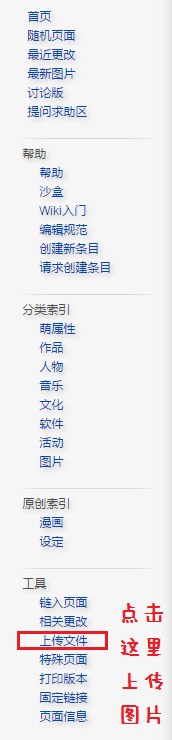
You can Unload the photo here!
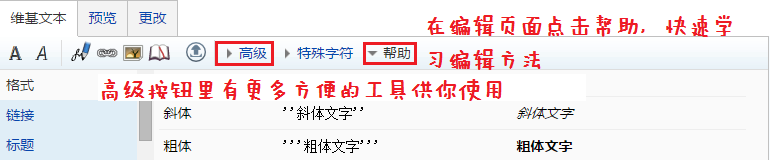
Click the 【edit】botten can let you enter the edit screen,
【Advanced】can let you make easier to edit
You can save your draft if you Use Chroms
【Advanced】can let you make easier to edit
You can save your draft if you Use Chroms
Ok, if you finish seeing these pictures that means you can edit this wiki easier!
If you want to create a page, see: Help:4 ways to create a page.
About more help to create a page, see: Help:Create a page.
Please read【Moegirlpedia:Editing specifications】if you want to edit a page. It will save a lot of trouble.
Want to learn more about how to edit a page, check '。