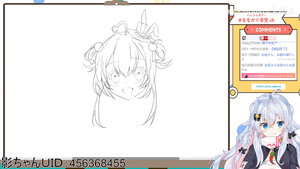Virtual YouTuber
Moegirlpedia would welcome your assistance in improving this article☆Kira~
As you read this article, you're welcome to participate in editing this page. Before editing, please read the wiki quickstart, editing guidelines and retrieve relevant information. We wish you a good time on Moegirlpedia. |

|
Translation in progress This article is currently being translated; it may be incomplete, inaccurate or obfuscating. Moegirlpedia hopes that you can help with translating, proofreading, or copy editing this article. Progress:
7% This template was placed on POST TIME MISSING. The last edit was on 22:36, 15 May 2020 (UTC). |

|
This article needs additional citations for verification.
Please help improve this article by adding citations to reliable sources. Unsourced material may be challenged and removed. |
| Virtual YouTuber | |
 | |
| Other expressions | VTuber Virtual Uploader Virtual Streamer |
| Originated from | Kizuna Ai[1] |
A Virtual YouTuber is an online video creater and/or live streamer who is represented by a virtual avatar generated by computer graphics. And also refers to its related culture.
Contents
Introduction
In a narrow sense, Virtual YouTuber refers to an online entertainer who uses original virtual character settings and images as its own representatives to perform activities on video websites and social platforms. Most of the images are displayed in Japanese anime-style 3D models or 2D models, using motion capture technology to control the model's movement and voiced by live-action voice actors, but voice actors are generally not disclosed.
Background
Technical Background
Virtual YouTuber requires technical background to display the virtual image on the media, and different levels of technical background will lead to different display effects.
The model of Virtual YouTuber image is divided into 2D model and 3D model. The production cost of the 2D model is relatively simple, and the corresponding hardware requirements are relatively low, so it is the preferred model for personal Virtual YouTuber. However, the performance of the 2D model is limited, and some complex body movements cannot be displayed. The 3D model usually contains the image information of the whole body. With motion capture, a wide range of body movements can be performed, which can better display the virtual image, but the cost of production and supporting facilities is relatively high, and most of them are used by the corporate virtual YouTuber. Some Virtual YouTubers will upgrade the model for better presentation when conditions permitted later and configure the corresponding equipment. At the same time, there are Virtual YouTubers that use 3D models and 2D models together, for making use of advantages under different equipment and display requirements.
Generally, the creation of 2D models requires at least one piece of an original character image, expression difference and other information, and modelled with software such as Live2D. Making 3D models requires detailed character setting information such as complete portrait, three views, and detailed drawings of the characters, modelled with Maya, 3DS MAX, Blender, Metasequoia, VRoid Studio, etc.
In order to show the real-time actions of Virtual YouTuber or shorten the animation production cycle, motion capture technology is generally used to record information such as actions and expressions to control the movement of the model. Commonly used motion capture systems are Oculus, HTC VIVE, KINECT, Perception Neuron, Leap Motion, etc. Some qualified companies will also use professional-grade optical motion capture systems such as OptiTrack, Vicon, Motion Analysis and others. Some software does not require additional motion capture devices, but only requires the camera of computer or mobile phone to realise simple motion capture.
With the above image model and action data, production software is also needed to process the action data and apply to the model in order to create animations or carry out live events. Common production software in the industry are Facerig, Unity, MikuMikuDance, VRChat, KiLA, ORION, Virtual Cast, ANICAST and so on. Some companies or associations may also have dedicated or self-developed software, such as Hologram Live System, Nijisanji App, Aien Studio, etc.
In addition, technical preparations such as microphones, OBS Studio and other live streaming software are also required.
Voice Actress
Operation Background
Notes
References
External Links
- Wikis
- Virtual YouTuber - Wikipedia
- virtual YouTuber - Wikidata
- Virtual YouTuber Wiki | Fandom
- 虛擬Youtuber Wiki | Fandom (Chinese)
- バーチャルYouTuberとは (バーチャルユーチューバーとは) 単語記事 - ニコニコ大百科 (Japanese)
- バーチャルYouTuber (ばーちゃるゆーちゅーばー)とは【ピクシブ百科事典】 (Japanese)
- 虛擬YouTuber - Komica wiki (Chinese)
- Statistics
- バーチャルYouTuberランキング (Japanese)
- バーチャルYoutuberチャンネル一覧 - VTUBER.JP (Japanese)
- バーチャルYouTuber大百科 (Japanese)
- VTBs in bilibili! (Chinese)
- 直播中 - VupLiveChatRecorder (Chinese)
- 虚拟主播B站人气榜 | 魔茶国际 | Vtuber站 (Chinese)
- News
- Vチューン!・VTuberまとめバーチャルユーチューバー速報 (Japanese)
- VTuber | PANORA (Japanese)
- バーチャルYouTuberに起きた出来事をまとめるWiki (Japanese)
- バーチャルユーチューバー(Vtuber)調査団|あなたの好きなVtuberが見つかる (Japanese)
- V-Tuber ZERO|バーチャルYoutuberの最新情報 (Japanese)
- とあるVtuber好きの備忘録 | Vtuber好きのためのメディア (Japanese)
- Comments
- VTuber図鑑 | バーチャルYoutuberの徹底解析、勢力考察を書いていきます (Japanese)
- 「バーチャルYoutuber」の記事一覧 | 文脈をつなぐ (Japanese)
- VTuber | Media Innovation (Japanese)