Difference between revisions of "Help:Wiki quickstart"
(Added category) |
(Added template, changed some things) |
||
| Line 1: | Line 1: | ||
| + | {{Help}} | ||
Welcome to Moegirlpedia. For you to enjoy your stay here, you need to know how to edit this wiki. | Welcome to Moegirlpedia. For you to enjoy your stay here, you need to know how to edit this wiki. | ||
| − | + | <div class="thumb tnone" style="width:-moz-fit-content;width:fit-content;"><div class="thumbinner"><img alt="This is the header." src="{{filepath:Moegirl header english.png}}" class="thumbimage" width="100%" /><div class="thumbcaption">This is the header ([[:File:Moegirl header english.png|click here to view a larger image]]).</div></div></div> | |
[[File:Moegirl sidebar english.png|frame|none|You can access a random article or upload a file through the sidebar!|link=]] | [[File:Moegirl sidebar english.png|frame|none|You can access a random article or upload a file through the sidebar!|link=]] | ||
| Line 13: | Line 14: | ||
For more info on how to create a page, see: '''[[Help:Create a page]]'''. | For more info on how to create a page, see: '''[[Help:Create a page]]'''. | ||
| − | Please read the [[Moegirlpedia:Editing | + | Please read the [[Moegirlpedia:Editing guidelines|editing guidelines]] if you want to edit a page. It will save a lot of trouble. |
<big><big>{{color|red|If you want to learn more about how to edit a page, check '''[[Help:A Compact Guide for Editors on Moegirlpedia/Welcome|here]]'''.}}</big></big> | <big><big>{{color|red|If you want to learn more about how to edit a page, check '''[[Help:A Compact Guide for Editors on Moegirlpedia/Welcome|here]]'''.}}</big></big> | ||
Revision as of 23:23, 5 September 2023
Welcome to Moegirlpedia. For you to enjoy your stay here, you need to know how to edit this wiki.
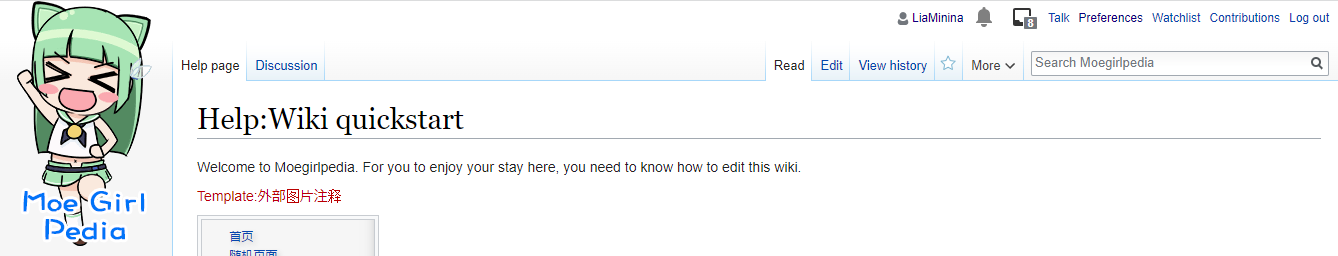
This is the header (click here to view a larger image).
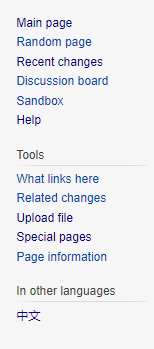
You can access a random article or upload a file through the sidebar!

The editbar.
Clicking on Advanced can let you make it easier to edit.
Help can let you access a guide on how the editbar works.
Clicking on Advanced can let you make it easier to edit.
Help can let you access a guide on how the editbar works.
OK, if you finish seeing these pictures, that means you can edit this wiki easier!
If you want to create a page, see: Help:4 ways to create a page.
For more info on how to create a page, see: Help:Create a page.
Please read the editing guidelines if you want to edit a page. It will save a lot of trouble.
If you want to learn more about how to edit a page, check here.
